How to Get Delta Executor Key on Android & iOS (August 2025) – DeltaExecutorapp.com Key Link & New Update Guide
Want to run Roblox scripts using Delta Executor Mobile, but not sure how to get the DeltaExecutorapp.com key? You’re not alone! Many users struggle with accessing the Delta Executor key link, especially after the latest Delta Executor update.
To use Delta Executor on Android or iOS, you must generate a working key for Delta similar to how other Roblox executors like Hydrogen work. Without the correct Delta Mobile key, the executor won’t function.
If you’re looking for a simple, step-by-step way to obtain your Delta Executor key, you’re in the right place. This guide will walk you through the new method to get the key quickly and safely.
Let’s dive into the process of unlocking your Delta key and running Roblox scripts on mobile with ease!
Getting Delta Mobile Executor Key on Android
The procedure to obtain Delta Mobile Executor key is straightforward. To make your work easier, we will explain the key obtainment process for Android and iOS separately:
- First, you need to download and install Delta Mobile from its official website, delta-executor.com.
- Once you have successfully installed it on your phone, launch the executor.
- When you launch it on your phone, you will be asked to enter your Delta Key.
- Enter your Delta Key if you have already obtained it.
- If you have not obtained your key yet, click on the Receive Key button.
- When you click on it, a link will be copied into your Clipboard.
- Now, open an Internet Browser and paste the link.
- After pasting the link, search for it.
- When you do so, you will see a new window ‘Delta Android Keysystem’.
- There, you need to click on the Continue button.
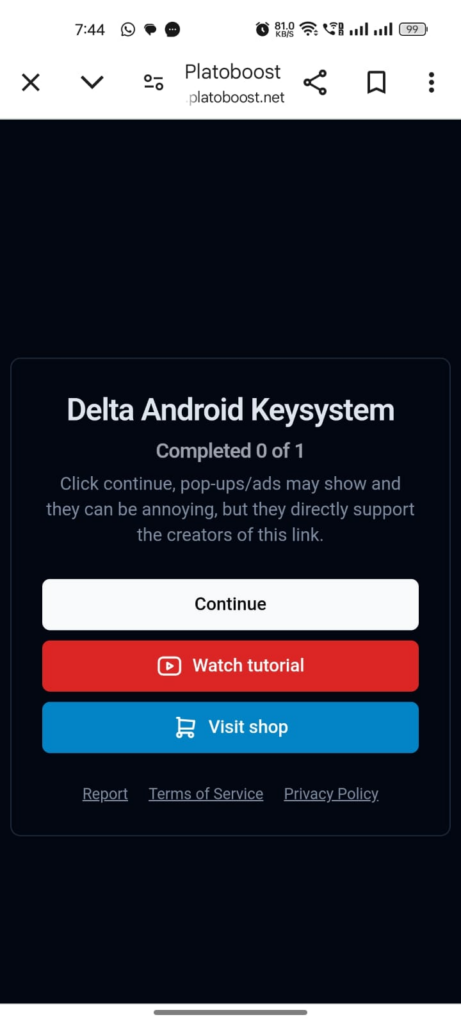
- When you do so, you will be asked to complete some tasks. Sometimes, it will be two or sometimes, it will be three.

- To complete these tasks, you simply need to click on the ‘?’ located next to them.
- After that, press the back button quickly.
- Notably, don’t download anything that pop up on the screen.
- After doing these tasks, wait for a while until the Unlock Content button turns Green.

- Once done, tap on the Unlock Content button.
- When you do so, you will be asked to create your key.

- Now, click on the Continue button.
- When you do so, you will get your Delta key.
- Now, click on the Copy button to copy it.

- Once copied, go back to Roblox and wait for the Key window to appear.
- Now, paste the Delta key and tap on the Continue button.
- When you do so, you will get full access to the executor.

- That’s it.
Obtaining Delta Executor Key on iPhone & iPad
To get the Delta key on iOS devices, follow the steps written below:
- First, download and install Delta on your iOS device.
- Once installed, launch it.
- When you do so, a window will appear asking you to enter the key.
- If you already have a key, paste it and click on the Continue button.
- Those who have not obtained the key yet, click on the Receive Key button. The process is almost same as Android.
- Now, open a Safari browser on your Mobile.
- After that, tap and hold on the search browser and then select Paste and Go.
- When you do so, Delta iOS Keysystem window will appear.
- Now, tap on the Continue button.
- Unlike Android, you might be asked to complete a couple of tasks on Linkvertise to get the get on iOS.
- When you complete those tasks, you will get the key.
- After copying the key, go back to Roblox and paste the key and then tap on the Continue button.
- That’s it.
That’s all you need to know about how to get Delta Mobile key.
